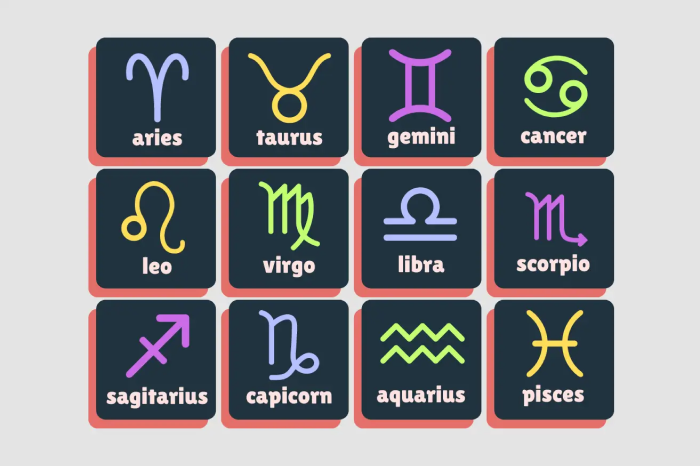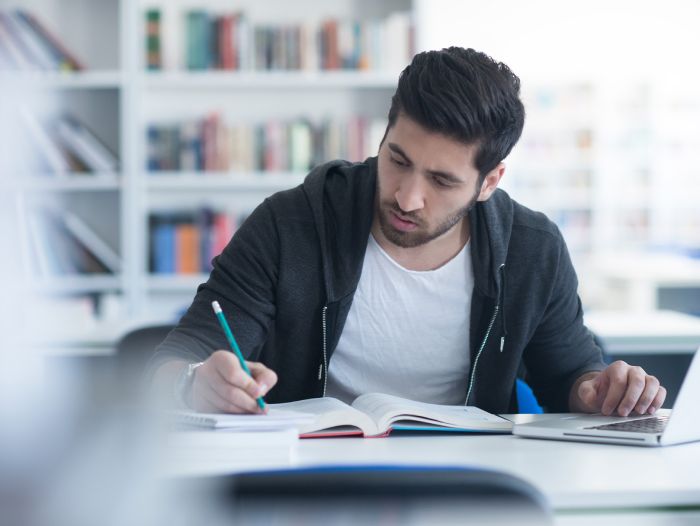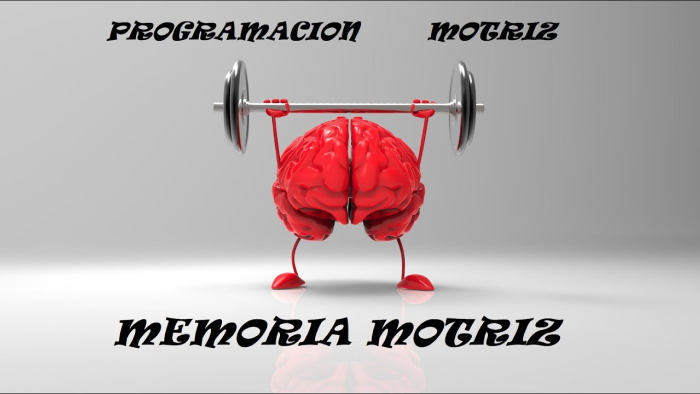Turn Your Photos Black and White with This Stylish App
In an increasingly colorful and saturated universe, the black and white effect continues to be one of the most powerful when it comes to conveying emotion, depth and sophistication. Therefore, it is no wonder that the search for apps to make photos black and white is growing , capable of transforming ordinary images into timeless and impactful records.
This classic aesthetic, inspired by analog photography, awakens nostalgia, highlights contrasts and gives your photo a new visual language. And the best part: nowadays you don’t need a professional camera or a complex editor. You just need to have the right app installed on your phone to apply this effect with precision and creativity.
In this article, you will learn about the best apps for converting your photos to black and white, understand how they work, discover the benefits of this visual style, and also check out strategic tips for making your images look like an artistic gallery. Let’s go!
What is an app to make photos black and white?
An app to make photos black and white is a digital tool that allows you to apply a monochrome effect to images, desaturating colors and highlighting only shades of gray, white and black. But the best apps go further: they offer refined controls over contrast, lighting, texture, and specific artistic filters that elevate the visual impact of the image.
With these apps, you can transform a simple selfie, landscape or portrait into a dramatic, minimalist or elegant composition. The idea is not just to “remove the color”, but to enhance shadows, details and emotions that are often lost in color photos.
These apps have become popular among content creators, photographers, designers, and even everyday users who want to bring more authenticity and expressiveness to their Instagram feed or personal projects.
Check out the 3 best apps for making black and white photos with professional quality
Below, we’ve selected the most complete and highly rated apps for applying the black and white effect perfectly. Each of them offers different features, ranging from ready-made filters to studio-worthy manual adjustments:

- Snapseed : Developed by Google, this app is a reference in mobile editing. With the “Black and White” tool, you can choose between styles such as Classic, Dark, Light and High Contrast, as well as adjust brightness, grain and vignettes for a cinematic result. Play store – Apple store
- Lightroom Mobile : Designed for those who want more control and professional results. Allows you to apply black and white presets, control tone curves, exposure and contrast point by point. Ideal for artistic portraits and authorial photography. Play store – Apple store
- BlackCam : An app 100% focused on black and white photos. It applies the effect in real time during image capture and offers dozens of black and white filters with different styles, as well as intensity, focus and texture control. Play store – Apple store
📸 Each app you’ve just discovered doesn’t just provide a black and white filter — it offers a new visual language. Choosing the right one doesn’t just depend on your aesthetic taste, but also on your intention with the image. Whether you’re looking for artistic, editorial, or authorial impact, these tools are the bridge between a regular click and a photo worthy of exhibition.
Main benefits of using an app to make photos black and white
Using black and white isn’t just an aesthetic choice—it’s a strategic decision when the goal is to communicate emotion, timelessness, or visual focus . Key benefits of this style include:
- Enhancement of shapes and shadows : without distractions caused by colors, the eye focuses on the details, textures and geometric compositions of the image.
- Dramatic and emotional depth : black and white conveys introspection, seriousness, nostalgia and intensity. Ideal for portraits, editorials and urban scenes.
- Refined and professional style : B&W photos are reminiscent of classic photography, art and fashion. A minimalist touch that transforms any click into an impactful work.
🖤 With the right app and a keen eye, the B&W effect can take the visual storytelling of your photos to another level.
How do apps for turning photos into black and white work?
These apps work by selectively removing color (desaturation) combined with contrast and light adjustment algorithms. Many of them already offer ready-made filters, but they also allow custom edits so you can create the effect your own way.
Step by step with Snapseed (detailed version):
- Download Snapseed for free from the Play Store or App Store.
- Open the app and select the photo you want to transform.
- Click on “Tools” and select “Black and White” .
- Choose one of the available styles : Neutral, Classic, High Contrast, Dark, etc.
- Adjust the intensity, brightness, grain and focus depending on the mood you want to convey.
- Use the “Curves” and “Contrast” tools to further refine the image.
- Save the image in high resolution , ready to post, print or include in a portfolio.
🎨 This simple process allows you to achieve professional-quality editing results — right from your phone.
Is the visual fidelity of B&W photo apps really impressive?
Yes, and this is due to the combination of high-precision filters and creative freedom. Apps like Lightroom and Snapseed offer fine adjustments that simulate the behavior of light and contrast in analog cameras, generating images that go far beyond simply “removing color.”
It is possible to control light and shadow zones , correct imperfections, add texture and even simulate grainy film. This transforms B&W photography into a field of personal, artistic and authorial expression — with results that surprise even professionals.
Care and strategies when using an app to make photos black and white
Although it may seem simple, applying black and white in an impactful way requires some care. This is because not every image works well without color , and too many filters can compromise the result.
🎯 Check out some creative tips to make the most of it:
- Choose images with good lighting and natural contrast — photos with strong shadows or a clean background work best.
- Avoid oversaturated images or images with a fuzzy background , as they will lose definition when applying B&W.
- Use black and white as a narrative resource , to tell stories, highlight feelings or convey personality.
- Experiment with grain or light texture , simulating analog film for a retro, artistic feel.
- Add thin white frames or borders if you want to reinforce the gallery or portfolio photography look.
🖼 When applied well, the black and white effect transforms a simple image into a powerful visual statement.
Is a black and white photo app worth it? Final considerations
Yes, a lot. The black and white photo app is a valuable tool for those who want to transform ordinary photos into elegant, emotional and impactful compositions. It offers a new visual language, perfect for highlighting feelings, expressing identity or simply giving an artistic touch to your feed.
Furthermore, these apps are lightweight, intuitive and free — which makes professional editing accessible to anyone with a smartphone. With them, you learn to observe light, shape and emotion in your photos, creating content that goes beyond the ordinary.