Create Your Own Stickers with This Easy-to-Use App
Stickers have taken over messaging apps — and today, they’re much more than just images. With the growth of social media and the use of WhatsApp, apps that create personalized stickers have emerged , allowing anyone to transform their favorite photos, phrases or memes into unique stickers full of personality.
These apps have become popular because they are easy to use, free and super creative. With them, you can crop faces, add funny texts, filters, borders and create complete sticker packs to use and share with friends.
Want to know how it works and what the best apps are for creating stickers directly from your cell phone? Keep reading and find out everything about this fun trend!
What is a sticker maker app?
A sticker maker is a digital tool that lets you turn images, screenshots, or even videos into personalized stickers. It offers options for automatic or manual cropping, adding text, emojis, frames, and other elements to make the sticker your own.
These apps are widely used to create exclusive sticker packs for WhatsApp, Telegram and even Instagram Stories. With just a few taps, you can create stickers of memes, your own expressions, funny moments or messages for special occasions.
In addition to being fun, these apps have become great for those who work in marketing, online customer service or want to add a creative touch to everyday conversations.
Check out the 5 best apps for creating stickers directly from your cell phone
Creating stickers is no longer just a game; it has become an authentic form of expression in digital conversations. Whether it’s to make people laugh, convey feelings or mark unique moments, there are apps that go beyond the basics and offer powerful tools to transform any idea into an unforgettable sticker.
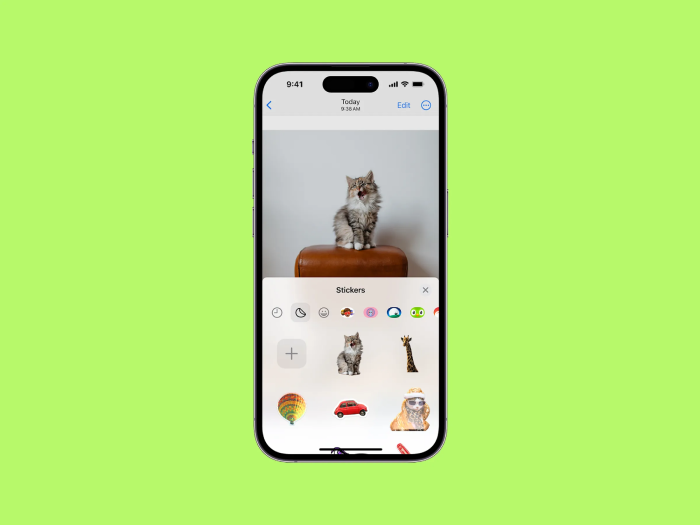
Below, see the applications that stand out most in this creative mission:
- Sticker.ly : With a modern interface and automatic AI cropping, this app is ideal for those looking for practicality without sacrificing quality. It also has a huge library of ready-made stickers, perfect for those who love to explore new styles. Play store – Apple store
- Wemoji : The darling of manual sticker creators. Here, you have full control over the cutout and can also add creative texts, custom emojis and create custom packs with ease. Play store – Apple store
- Personal Stickers for WhatsApp : Simple and straight to the point. Excellent for instantly transforming PNG images into stickers and adding them to WhatsApp with just a few taps. Ideal for those who want agility and objectivity. Play store – Apple store
- Sticker Maker : One of the most complete editing tools. You can crop, adjust brightness, insert graphic elements and even export entire packages in seconds. A perfect option for those who want to professionalize their creations. Play store – Apple store
- Sticker Studio : More than an editor, this app is almost a creative laboratory. It allows you to capture live images, draw with your fingertip and create stickers in real time with total freedom. Play store – Apple store
👉 With any of these apps, you don’t just create stickers — you build visual identity, personalized humor, and new ways to communicate. Give it a try and watch your conversations come to life!
Main benefits of using a sticker maker app
Creating your own stickers isn’t just fun — it also has a number of advantages. The first is originality : you can have unique stickers, with your own face, favorite expressions or even special moments with friends and family.
Another benefit is their versatility . These apps are useful for both personal and professional use. For example, companies and influencers use personalized stickers to promote promotions, interact with their audience, and humanize communication.
Furthermore, the applications are very easy to use, even for those who have no experience with image editing. And the best part is that you can create as many as you want, without limits, and share them with whoever you want!
How do sticker creation apps work?
The apps work simply and intuitively. They were created so that anyone can create their stickers in just a few minutes, without needing any technical knowledge.
Step by step guide to using Sticker.ly :
- Download Sticker.ly for free from the Play Store or App Store.
- Click on “Create new sticker” and choose a photo from the gallery or take one on the spot.
- Automatically crop the image (with AI) or use manual mode to highlight only what you want.
- Add text, emojis, frames or effects if you want to make it more fun.
- Save the sticker and add it to a pack.
- Export the package to WhatsApp or Telegram , with just one click.
In just a few minutes, you have an exclusive sticker pack created by you, ready to use and share with your contacts!
The quality of sticker apps: is it worth it?
Yes, sticker creation apps are definitely worth it! Most of them have excellent performance, are lightweight, free, and work on virtually any cell phone.
Additionally, many use artificial intelligence for automatic cropping , which makes creation much easier — especially for those who don’t want to waste time editing manually.
Of course, for an even better experience, it’s worth testing more than one app and seeing which one offers the tools that best suit your creative style.
Tips for creating even more creative and stylish stickers
Creating stickers may seem simple, but making ones that go viral requires more than just cutting out an image. It’s a mix of timing, creativity, context and a touch of originality that makes all the difference. If you want to go beyond the basics and create stickers that really stand out, here are some foolproof strategies for doing so:
- Choose images with good lighting and striking expression , as they stand out better on the small screen of the cell phone and make more impact.
- Use short, direct and personal phrases . Local slang, personal catchphrases and even intentional mistakes make the sticker more “shareable”.
- Use graphic elements and emojis , but don’t overdo it. The right combination of images, text and symbols makes the sticker memorable.
- Create themed packages with your own identity : it could be with your pet, humorous expressions, commemorative dates or characters from series — this makes it easier to share in groups.
- Test it out on your friends before posting . If it gets a laugh or a spontaneous reaction, you’ve hit the nail on the head!
🎯 Remember: the ideal sticker isn’t just funny or pretty — it communicates something, it creates a connection. And when done with creativity and intention, it becomes a trademark in your group.
Are sticker apps worth it? Final thoughts
Sticker creation apps are undoubtedly a hit with users of all ages. They bring an extra dose of fun, originality and personality to conversations on WhatsApp, Telegram and other networks.
Easy to use, free and full of features, these apps transform any image into a unique sticker. Whether you want to joke around with friends, promote something or express your emotions in a unique way, it’s definitely worth having one of these apps on your phone.






