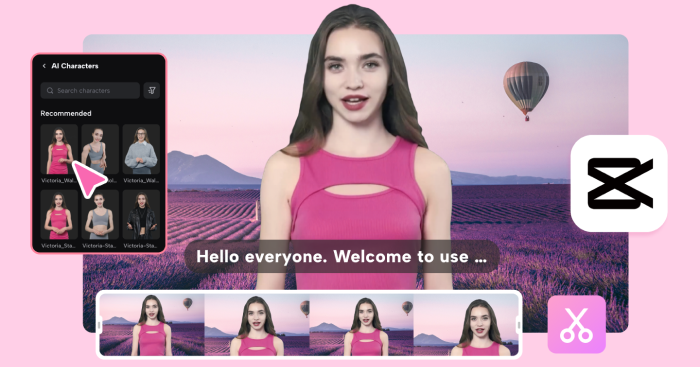Video Editor with Subtitles: Add Text Easily and Quickly
We live in an era where video reigns supreme on social media. But it’s not enough to simply post moving images — you need to communicate effectively, even when the sound is off. That’s why there’s a growing demand for video editor apps to add subtitles to videos , tools that combine accessibility, aesthetics, and audience retention.
Captioned videos not only make it easier to understand, they also increase the reach of your content. This is because most users watch videos without sound, especially on Instagram, TikTok, Facebook and YouTube Shorts. With well-applied captions, you can capture attention, communicate clearly and convey authority — all with just a few taps on the screen.
In this article, you will learn about the best apps for subtitling videos, understand how they work, see their real benefits, and even learn advanced tips for using subtitles as a strategic resource. Get ready to master audiovisual content with greater precision and impact.
What is an editor app to add subtitles to videos?
A video subtitle editor app is a mobile platform that allows you to insert texts synchronized with the audio of a video. These apps offer manual and automatic subtitle options, with customizable fonts, colors, sizes, animations, and positioning. Many of them also transcribe speech based on artificial intelligence, optimizing editing time.
More than just a technical detail, subtitles have become a competitive advantage. They ensure immediate understanding, accessibility for people with hearing impairments, retention for those in quiet places and, of course, a more modern and dynamic look.
Using these tools is the quickest way to raise the standard of your content, making it more complete, professional and engaging — all directly from your cell phone.
Check out the 3 best editor apps to add subtitles to videos with quality and practicality
If you want to caption videos efficiently, visually and smoothly, choosing the right apps is the first step to ensuring results that really stand out. Below, you will find three robust, modern and intuitive options for applying captions with excellence, directly from your cell phone:
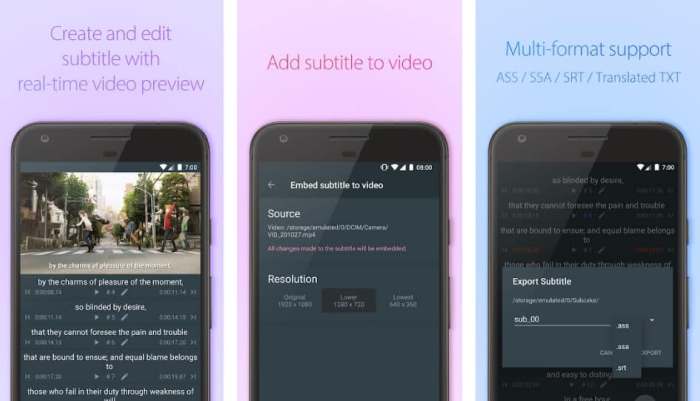
- Veed.io : Although it has a web version, Veed also works great on mobile. It offers automatic captions with support for multiple languages, accurate voice transcription, and full caption customization — color, font, position, and even emojis. Plus, it supports optimized export for social media. Ideal for creators working with international or multilingual content. Apple store
- MixCaptions : Specifically for creators of spoken word videos, such as coaches, info producers and educational content creators, MixCaptions allows you to generate automatic subtitles from audio and even automatically translate them into other languages. One of its distinguishing features is the “line by line” display, with a minimalist aesthetic and full compatibility with Reels and Shorts. Play store – Apple store
- Clips (from Apple) : For iOS users, Clips is a real hidden gem. The “Live Captions” feature transcribes your speech in real time as you record, allowing your video to be produced with captions from the moment you capture it. The font styles are modern and social media-ready. It also has stickers, emojis and built-in soundtracks. Apple store
🧠 These three apps offer much more than just subtitles: they deliver visuals, agility and communication power. With them, each spoken word also becomes a visual and sensory experience that brings the audience closer, engages and convinces them — even with the sound turned off.
Main benefits of using an editor app to add subtitles to videos
Captioning is no longer an optional feature — it’s a strategic necessity. Whether you’re a creator, educator, entrepreneur, or communicator, captioning your videos can bring a range of benefits, from increased retention to improved positioning of your personal or professional brand.
See the main benefits in depth:
- Increased accessibility : By including captions, you make your content accessible to people who are hearing impaired or in environments without sound. This demonstrates respect, inclusion, and amplifies your message.
- Longer retention time : Studies show that subtitled videos keep viewers watching for longer, especially on networks like Instagram and TikTok, where the first few seconds are decisive.
- High engagement : Personalized captions grab attention and encourage interaction, especially when you highlight key passages with visuals. This encourages likes, comments, and shares.
- Better understanding of the message : In videos with fast speech, accent or background noise, captioning ensures that the audience understands every word effortlessly.
- Striking visual identity : With specific fonts, bold colors and unique styles, the caption can become part of your personal aesthetic or your brand’s branding.
🎯 Captioning videos with intent isn’t just about transcribing: it’s about transforming speech into visual experiences that cement your message in the viewer’s mind.
How do video subtitle editor apps work? See the detailed process
Most apps offer two modes: automatic and manual. In automatic, the artificial intelligence detects the audio and generates synchronized subtitles. In manual, you insert and edit each piece of text at the exact time. Below, see the complete step-by-step guide to using CapCut:
Step by step with CapCut (full version):
- Download CapCut from the Play Store or App Store and open the project with your video.
- Click on “Text” and then on “Automatic captions” .
- Choose the audio language and wait for automatic transcription.
- Review the generated text and edit words if necessary.
- Customize the caption style : font, color, size, positioning and animation.
- Break subtitles into short, easy-to-read blocks to ensure fluidity.
- Adjust the timeline to align the text with the intonation of the speech.
- Save the video in high resolution and share it on your favorite platforms.
📲 This workflow allows you to create impactful videos, even if you have no editing experience. It’s simple, straightforward, and the result is professional.
Is the quality of subtitle apps impressive?
Yes, and rightly so. These tools have evolved rapidly, especially with the advent of artificial intelligence and the growing need for digital accessibility. Today, free apps like CapCut and AutoCap can identify speech with high accuracy, even in videos with accents, noise, or accelerated speech.
Furthermore, the ability to customize each word, apply visual effects and export content in a format compatible with social networks makes these apps truly impactful tools. The end result is clean, beautiful and extremely effective for quick and visual communication.
🧠 Quality that was once limited to paid software and professional editors is now in the palm of your hand — and that’s a game-changer for any creator.
Creative tips for using captions as a visual and strategic resource
Captions can be much more than just text. When used strategically, they become visual elements that reinforce emotions, highlight messages, and guide the viewer’s gaze . Check out these advanced tips to master this art:
- Use large, easy-to-read fonts , especially for mobile videos. Avoid fancy styles that make it difficult to read quickly.
- Highlight keywords with color, bold text, or movement . This creates visual rhythm and makes certain messages stick in your audience’s mind.
- Synchronize captions and facial expressions : aligning text with gestures or gazes creates emotional connection and makes the video more immersive.
- Add strategic emojis or visual icons when appropriate. They break up the textual rhythm and help convey emotions or reinforce themes.
- Use captions as part of your visual identity . Set a pattern of color, animation, and style that repeats across your videos — this creates instant recognition and professionalism.
🧩 The right caption doesn’t just convey your message — it amplifies your presence and turns your video into a complete multimedia experience.
Is an editor app for adding subtitles to videos worth it? Final considerations
The answer is a resounding yes. In today’s digital landscape, where attention is fought over second by second, subtitling has gone from being a technical detail to a strategic communication tool . And with the right applications, this process becomes accessible, practical and incredibly powerful.
Whether you’re a content creator, teacher, coach, salesperson, or someone who just wants to share your message clearly, using a video editor app to add captions to videos is an investment that pays off — in reach, impact, and engagement.